How have digital input devices such as
remotes, keyboards, mice and pen tablets changed over time to improve comfort,
usability and functionality?
Introduction
In order to
look at how digital input devices, such as mice and keyboards, have improved over
time in comfort, usability and functionality, I will look into certain areas of
product design such as certain product life cycles and how technology
influenced change. I will look at how the devices’ uses became more popular and
both more professional and more casual as well as new jobs being created, and
how they were redesigned to be more ergonomic, how demand for a certain device
could decline and result with it becoming redundant and newer, more suitable
devices taking its place, and how they were originally designed and how much
they have changed, and identify trends and predict what may be in store for the
future.
Past Devices Improving
The first
commercial PC was the Programma 101[1]
from Italian Manufacturer Olivetti in 1964 which functioned as a desktop
calculator with a number pad, along with additional keys to add, subtract,
divide and multiply as well as keys for printing. It also featured a roll of paper that could
be printed on. The keyboard of the PC is very small and limited and would have
limited the capability of the machine were it capable of anything more than
calculating numbers, additionally the keys boldly stand up from the machine and
some of which are colour coded for ease of use. Which is something that doesn’t
exist now due to how popular PCs have become as people have become a lot more
adept at using them, it has simply become redundant and unnecessary in
comparison.
As
technology improved, so did PCs as they began to be capable of carrying out
more task, and so their user interface also improved allowing people more
control over what they were doing. The BBC microcomputer was one of the first
PCs to use a QWERTY keyboard and mouse allowing people to do much more with it.
The QWERTY keyboard was first seen in a computer, the DataPoint 3000, a
computer terminal, in 1967, although the actual design of the QWERTY keyboard
is much older than that.
The layout was devised and created in the early 1870s by Christopher Sholes who created the layout to slow down typist speed and to prevent key jams so that their workflow was kept at a more constant speed rather than being constantly stop by jams, “You know that my apprehension is, that the thing may take a while, and for a while there may be an active demand for them, but that like any other novelty, it will have its brief day and be thrown aside.” The PC naturally inherited this layout for its keyboard as it was the layout that most people were familiar with and was the natural choice, as it prevented people from feeling alienated whilst also keeping up workflow. For example if a newspaper company were to replace their typewriters with early PCs they wouldn’t want to have a significant decrease in workflow as the typists are having to adjust and relearn how to type. In this instance typing can be seen as a skill that once learnt people will remember, similar to riding a bike, and there is a degree of cognitive psychology involved as people who have experience with QWERTY keyboards before will be able to type on any QWERTY keyboard fine.
The keyboard
of a PC itself has changed significantly from early keyboards. As PCs have
become more popular and more people have started using them, they have become
much more ergonomic and easier for people to use with smoothed keys, tighter
key spacing to allow people to type faster as they have to move their hands
less. Additionally manufacturers have also altered the shape of keyboards to
make them more rounded and comfortable with additional space for your wrists to
rest to ensure that that their products are also safe and prevent people
injuring themselves whilst working long hours at a PC, something that wasn’t
present in older keyboards as people would spend less time in front of them. Also
worth noting would be the presence of gaming keyboards as people have less need
for a full keyboard and prefer to have a smaller compressed keyboard and with
less keys for faster interaction. This is an example of how new digital devices
have emerged from a new need that wasn’t around previously.
Similar to
keyboards, PC mice have significantly changed over time as more people have
started to use PCs and a greater emphasis on comfort and user-friendliness as
the demand for such products began. Mice gained extra buttons and a mouse wheel
as the tasks people would do on PCs began to become more complex and more ways
of interacting with a PC were needed. This has again changed in the form of
gaming mice which can have up to 14 extra buttons as people have found
themselves wishing to interact with their PC faster and with minimal hand
movement. Gaming mice among other gaming accessories also have taken an
opposite direction in appearance as whilst more modern mice are aimed at being
rounded and comfortable, gaming equipment such as mice have become more mechanical
and robotic like in appearance, giving the user the sense that they are
wielding a serious piece of machinery. Modern mice on the other hand have become
much more rounded to suit the curvature of a person’s hand as comfort became
important as more people began using
PCs and for longer durations of time and the new comfortable design helped
prevent injuries and discomfort. Additionally, although not a digital device,
mouse mats have also evolved to have a large soft area on one side allowing the
user the option of resting their wrist on it to prevent discomfort.
Old Devices Dying
Certain
digital devices reach the end of their product life cycle and die off as they
become obsolete, are replaced by better products or are made redundant as they
demand for that product no longer exists. Although no device has completely
died off but rather a newer model has improved there are still signs that it
they are dying off. For instance joysticks used to be highly popular,
especially during the “Golden Age of Arcade” as many arcade games would use
them as a controller for players to interact the game with. Despite joystick
designs being redesigned and improved time and again to have more buttons and
more functions and even being designed to appeal to a different market, mostly
the flight sim market, which is quite a small niche market, manufacturers
aren’t making enough money to be able to release outstanding products like they
used to. For instance force-feedback joysticks used to be a must as they would
send vibrations and increase immersion within the game, however now most modern
joysticks won’t do that, as manufacturers have to make their products cheaper
to make as less people are buying them, which sadly may see an end to joysticks
in the distant future as the majority of people either use more conventional
mouse and keyboards or else begin to use touchscreen interfaces instead.
Newer Devices Emerging
pen and the
tablet which allowed artists to work much quicker as their hands moved around
less as the buttons that they needed to interact with the PC were very close
by.
Touchscreen
technology has also made a huge impact on the way in which we as users interact
with PCs and other such devices as we are not only able to still type on a
QWERTY keyboard and draw with our fingers but we are also allowed to use more
natural interactions with such devices such as pinching the screen to make it
zoom out, or else drawing a circle around with your finger around a group of
icons to select them. Touchscreen allows users to interact with devices in much
quicker and more natural ways which makes interacting with the device easier,
which indeed follows the trend of simplifying something down to make it more
accessible to more people as more people are starting to use these devices.
Following
the trend of digital devices becoming much more user friendly and becoming much
easy for people to interact with is Microsoft’s Kinect
for the Xbox 360 which uses 2 cameras to fully map a user’s body which enables
the user to interact with the Xbox 360 using gesture based commands such as
waving your hand, telling it to focus on you and give you control. Kinect’s
technology was very user friendly, allowing users with little experience with
video games to be able to play games that it supported, IGN rated it 7.2 out of
10 having said that "Kinect can be a tremendous amount of fun for casual
players, and the creative, controller-free concept is undeniably appealing”.
Although the use of a motion capture camera to allow the user to interact with
a device isn’t necessarily a new concept, but it was implemented well with
Kinect as it gave players of a game another level of interaction as they were
then able to give squad orders with arm movements or voice commands. The Kinect
is another device that follows the trend of simplifying interaction with a
device and becoming more user friendly.
Google Glass
is an interesting upcoming device as it features a heads up display mounted on
a similar frame as regular glasses, which allow a user to view and interact
with social feeds, the internet or possibly listen to music whilst they are on
their daily routine. This means that people will be able to interact with the
web and possibly each other whilst they are on the move during their day.
What’s most significant about the Google Glass however is that it is a step
towards merging both a person’s virtual life on Facebook and Twitter and their
real life as they will constantly be able to keep up with what’s happening
online. Additionally with such a product coming out in late 2013 – early 2014,
it is clear that technology really is advancing at an incredible rate to the
point which virtual reality is coming closer and closer to becoming much more
accessible.
Conclusion
In
conclusion, digital devices have become much more user friendly over the years
with devices becoming much simpler in the way in which their control scheme is
laid out, but also how ergonomic they have become as devices have become much
more comfortable to use as more people have started using them. Additionally
devices have become slightly more complex in some degrees as devices such as
gaming mice and even modern pen tablets have many more buttons and uses, which,
although it complicates the usage of such devices slightly, it also aids
workflow and use as certain users find it much easier to simply use the extra
buttons which saves them from having to use the keyboard.
Bibliography
Retrieved 27/11/12
from http://en.wikipedia.org/wiki/Programma_101
Stoles,
Christopher (1867), Retrieved 12/12/12, from http://en.wikipedia.org/wiki/Christopher_Latham_Sholes
Retrieved
27/12/12 http://en.wikipedia.org/wiki/Qwerty
Retrieved
27/12/12 from http://en.wikipedia.org/wiki/Digital_pen
Retrieved
27/12/12 from http://en.wikipedia.org/wiki/Touchscreen
Retrieved 27/12/12
from http://en.wikipedia.org/wiki/Kinect
Retrieved
27/12/12 from http://en.wikipedia.org/wiki/Project_Glass




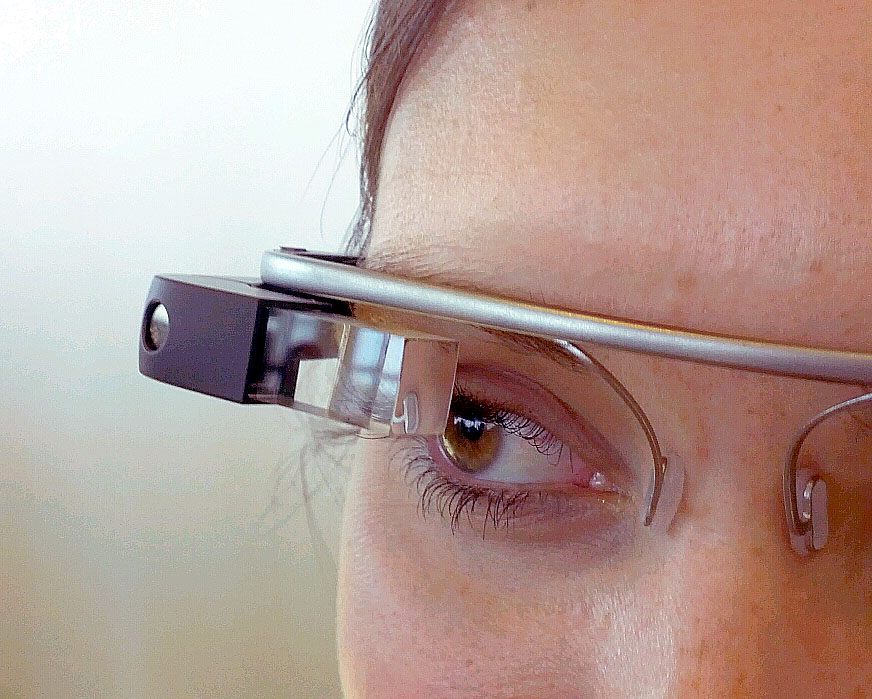
No comments:
Post a Comment